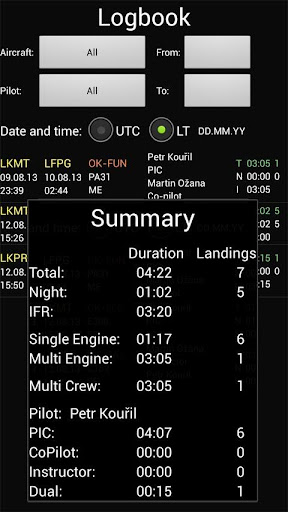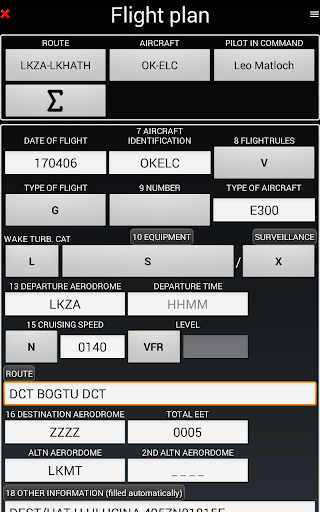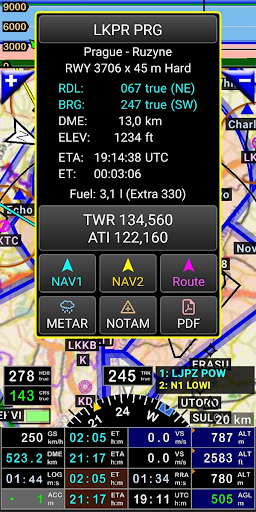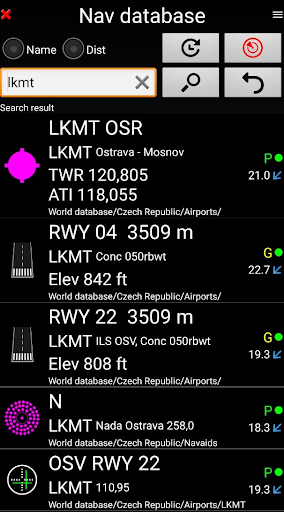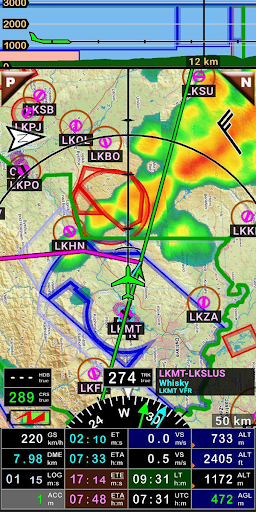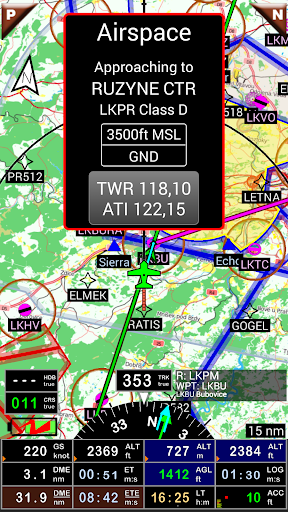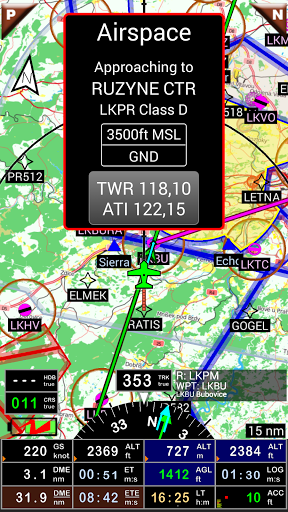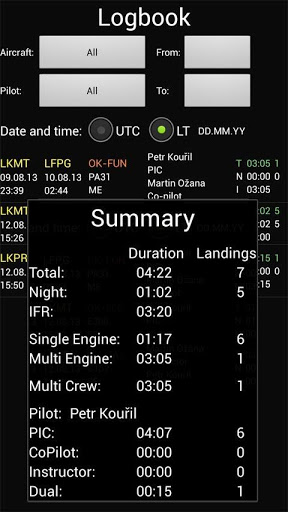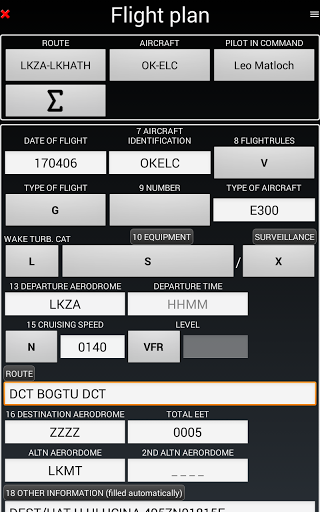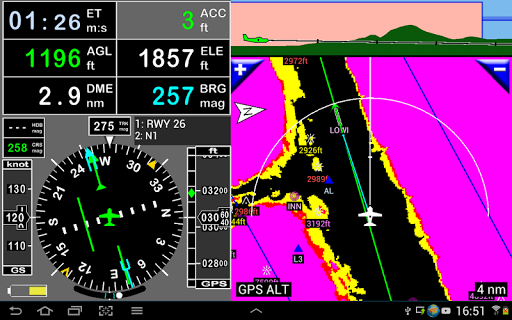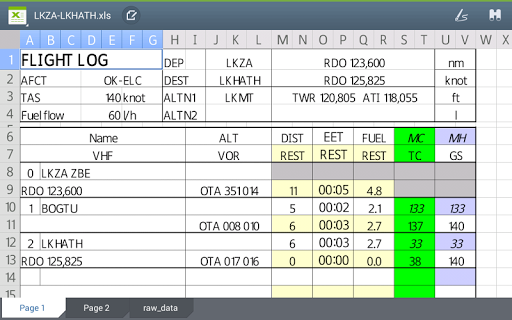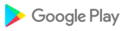- You can share/send all your settings. Menu / App settings / Preferences, General settings / Share preferences
- When you click at settings file with suffix .prefs (attached by email, chats like a Telegram) you can import all settings.
- You can share airspaces. Open airspaces, select desired airspaces and press share button. You can also easy import them by clicking on a KML or GIA or TXT (OpenAir) file
Removed bug: When app uses the external data (GDL90, ...) the The ACC window could display nonsensical values.
- You can select require fuel to NAV2 (screen customize)
- Removed bug, inverting route WPTs
- Broadcasting NMEA - added GSA sentence
- External data - now it is possible to use NMEA location from external sources using WiFi connection (UDP protocol).
- Nearest object dlg shows ATIS frequency if available
- You can select alternate airport when you create a route using map.
- When you select ILS approach from RWY item (open nav database, find desired RWY, click on RWY icon and select ILS approach), app remembers the last values (glide slope angle, RWY threshold height)
- If you use external GPS source, you can tap ACC window to switch to internal GPS
- The app has been modified to meet the latest Google requirements. For your information 120 java files (around 7000 lines of code) was refactored.
- Updated Poland version, thanks to Krzystof.
- If you use external GPS source, you can tap ACC window to switch to internal GPS
- The app has been modified to meet the latest Google requirements. For your information 120 java files (around 7000 lines of code) was refactored.
- Updated Poland version, thanks to Krzystof.
- If you use external GPS source, you can tap ACC window to switch to internal GPS
- The app has been modified to meet the latest Google requirements. For your information 120 java files (around 7000 lines of code) was refactored.
- Updated Poland version, thanks to Krzystof.
- Route Wpt editing: App offers now FIR, when crossing the FIR border (used for FPL).
- When route is activated, app displays also route(s) to alternate airport(s). You can change this (Menu/App settings/Preferences Routes...)
- upgraded METAR color scheme
- Nav item edit - added country code auto fill button
- Updated French, Italian, Slovenian, Spanish and Czech version. Thanks to Antoine, Marco, Jernej and Rolando
- Removed some minor bugs
- Route list: each route now also shows the fuel required for the flight
- App can display FIS frequency permanently. You must customize screen and select FIS for one of value windows.
- You can hide TRK value. Customize screen and unselect "Show TRK".
- Added FIR, FIS information to Position Info window.
- When you click on objects on the map, not only the frequency but also the call sign is displayed.
- Updated Czech, French, Geman, Italian, Polish and Slovenian version.
- Better choosing VHF frequencies for traffic patterns
Version 33.20
- Removed bug: when Logbook had a lot of entries, the app crashed when editing the entries.
Version 33.12
- Refactored Route summary
- Removed some bugs
- Refactored Route summary
- Removed some bugs
- Added total time to route list. If you do not see it, open desired route and save it again.
- Improved Preferences
- Application can be used as data source for another devices. Preferences / Data broadcasting
- Removed bug: When route is editing on map and you changes screen orientation, WPT num dialog box has disappeared.
Version 32.05
- Removed bug: Open airport url crash
Version 32.04
- Removed bug at map screen: When you zoom in, sometimes vertical situation was not displayed (terrain and airspaces).
Version 32.02
- METAR and TAF data source change. The original one was suspended.
- Export / Import navigation database with folder's notes
- Removed bug: Notification icon was hidden at Android 13
- Navigation database has a new design. Route windows will follow.
- It is possible to control some FIF features by text file - Config.info. I will publish more information at http://www.funair.cz/forum/
- Removed minor bugs.
Version 31.62
- Internal changes
Version 31.60
- New maps for Europe Top Plus Open. Menu / Downloads / Topographical maps
- Internal changes
- Unlocker is not used any more due to Google privacy policy
- Removed bug - When you tap TMA sometimes was shown TWR FRQ. Correct is APP or RDR.
- New maps for Europe Top Plus Open. Menu / Downloads / Topographical maps
- Internal changes
- Unlocker is not used any more due to Google privacy policy
- Removed bug - When you tap TMA sometimes was shown TWR FRQ. Correct is APP or RDR.
- Updated Russian and Spanish version. Thanks to Oleksandr and Rolando.
- Improved Select object dialog box.
- The PDF button has been renamed to Docs because the PDF folder can now contain not only .pdf files, but also .jpg, .png and .www files. www is a text file that contains only URL.
- Updated Czech and German Documents (PDFs and URLs). It is recommended to update them.
- Armenia changed country code to UD.
- Updated Czech, German, French, Italian, Polish, and Slovenian version. Thanks to Juergen, Antoine, Marco, Krzystof and Jernej.
- Improved RWY database import. I recommend to update navigation database.
- You can modify an active route now. Open active route window (click at any route value window) and then click at the second button from the left. You will see map and you can use rubber band and add/delete route WPTs.
- When you tap map and there are a lot of near objects, you will get the list of them to select desired one.
- Changed design of dialog box for settings CRS, HDG, Speed bug and Heading bug.
- Small improvements
- Removed bug: There were impossible to upgrade nav database at some devices (error traversal vulnerability)
- It is possible to use the application at the background and do not loose GPS signal (Android 10 and more)
- Route list: You can see the alternate airports in the each route item in the list.
- Removed bug: There were impossible set backup period to Google drive.
- Route list: You can see the alternate airports in the each route item in the list.
- Removed bug: There were impossible set backup period to Google drive.
Version 31.06
- Updated French, German, Polish and Russian. Thanks to Antoine, Juergen and Krzystof and Den.
- Internal changes - Location engine
- Removed bug: When using GDL90 GPS source application did not switch the route WPTs automatically.
- Changed design of the all dialog boxes
- Refactored Preferences (Menu/App settings/Preferences)
- Internal changes
- Removed bugs
- Changed design of the all dialog boxes
- Refactored Preferences (Menu/App settings/Preferences)
- Internal changes
- Removed bugs
Removed bug - application did not work at new Samsung Galaxy S22
Removed bugs - crash at some Lenovo devices when importing nav database
Removed bud: At some devices crash when route editing
- At some devices with Android version 11 was impossible to open PDF files.
- Updated Russian version. Thanks to Den
Importing the world nav database: Now it is possible to select the previous AIRAC cycles.
Version 29.01
- Improved METAR history charts (colors and added units)
- Possible quick switch-on/off displaying terrain at the map screen. Long tap AGL value window. You can still do it by long pressing compass rose and checking "Shows terrain".
- Added METAR history chart. You can see how the weather developing at the chart. You can switch among the displayed values by swiping from left to right and vice versa. Open METARS, click at any one and select History.
- Removed bug: At some devices application did not show the last METARs and TAFs
- Flight log XLS file contains RWYs at the airport WPTs (only raw data). Anyway you can create your own flight log template...
- When you tap the airspace, you can press the airspace name. This quickly opens the airspace list with selected airspace at the top.
- You can tag the airspace pattern. Tap a pattern and press the Tag button
- Removed bug: Manual GPS altitude correction was impossible to set.
Version 28.61
- Czech and Italian VFR report points are displayed at FPL ROUTE like a name not like a coordinates.
- Aircraft definition - ELBA was renamed to ELT.
Version 28.52
- Internal airspaces changes
Version 28.51
- Updated Russian and Spanish version. Thanks to Ден and Rolando.
- Removed some bug. Application at some crashed after launch.
Version 28.32
- METAR/TAF data server changed data structure so we implemented it.
- Updated Russian and Spanish version. Thanks to Ден and Rolando.
- Removed some bug. Application at some crashed after launch.
- METAR/TAF data server changed data structure so we implemented it.
Version 28.30
- Refactored subscriptions. You can easy mage it. Preferences / General settings / Google play subscription
- Updated Czech, German, French, Italian, Polish and Slovenian version. Thanks to Antoine, Juergen, Marco, Krzystof and Jernej.
Version 28.20
- Route export - added Garmin FPL format
- Removed bug: Some airports did not import when upgrading the world nav database
- CRS line has triangle arrows. Inbound CRS part has yellow arrows, outbound one has orange arrows. You can switch it off at Screen customize, CRS color.
- If you tap map by two figers, info dialog box is displayed below vertical cut.
- Support for GDL90 GPS position - Menu / App settings / Preferences, External sources / WiFi / GDL90
- removed some bugs
- Updated Czech, French, German, Italian, Polish, Slovenian and Spanish version. Thanks to Antoine, Juergen, Marco, Krzystof, Jernej and Rolando.
- Removed bug: Logbook edit and click on date/time from/to.
- Refactored Aircraft
- Aircraft contains Weight and Balance.
- A lot of small improvements
- Aircraft edit: new engine type: piston diesel
- Flight plan: If filled endurance is longer, then max aircraft possible endurance. it is red.
- Route list: If the wind is defined for at least one leg of the route, the route row shows wind icon.
- Route edit: possible export Flight log (Menu, Share flight log). If the route has filled departure date / time, FIF fills ETA at route flight log (raw data).
- Removed bug: When route does not have selected aircraft, application did not fill active (default) aircraft.
- Removed bug: if METAR did not contain WX, it always displayed +SHRASNPL.
- When planning the route, you can select the aircraft and departure time. Application shows for each route WPT: ETA, heading, ground speed, SR/SS calculated from departure time.
- Possible to set new wind during the flight to the active route (Menu/set wind).
- Possible to display new values at the main screen - FUEL (required fuel to NAV1 and required fuel to the end of route.
- Possible to hide decoded METAR data at METAR list (Menu/Other settings/Hide decoded data).
- Optimized all main screens for screen aspect ratio 4:3, 10:6, 16:9 and long screens.
- Route edit design was a little bit changed.
- Possible displaying sunrise and sunset for last WPT of active route. If route is not active, sunrise or sunset is calculated to the naxt WPT (NAV1). Customize screen and select SS - End of route SS...
- Updated Slovenian and Spanish version. Thanks to Jernej and Rolando.
- A lot of small improvements
- Removed some bugs
- Displayed VHF for airport patterns.
- If you display active route, coordinates of WPTs are hidden, radial and distance to nearest VOR, NDB is displayed.
- Route edit: You can set wind for all legs via menu (Manu / Set wind)
- Route edit: You can set altitudes for all legs via menu (Menu / Set altitudes). Altitude for each leg is calculated (desired minimum height over the highest leg point).
- Improved Density altitude calculator.
- METAR list displays the density altitude. You can hide it
Version 26.71
- New METAR/TAF color scheme called FIF. This color scheme respects aviation VFR and IFR flight rules. Open METAR list, tap Menu / Color scheme and select FIF.
- Small improvements
Version 26.70
- Improved default / factory settings.
- improved Load default at map screen customizing (long press the compass rose, scroll down and press "Load default" button).
- Route list row displays now route name and also list of WPT names.
Version 26.60
- TAFs displayed at the map.
- Switch-on TAFs at the map: At map screen long press the compass rose for screen customize and find button METAR / TAF...
- At the screen customizing you can also replace one of the screen values by selecting MTS - METAR / TAF switcher. There is a loop when you tap it (OFF, METAR, TAF +!, TAF +2...). The number means forecast time now + 1 hour, now + 2 hours, etc.
- If you long tap MTS, it quickly switch-off the METAR/TAF displying at the map
- If there is wind gusts, wind speed text color is red (METAR list, TAF)
- If METAR contains wind direction which vary, it is displayed at METAR list with red color, for example: 180 - 260.
- Changed color scheme GAFOR - yellow color was splitted into two yellow colors. DIFF has minimum ceiling 1000 ft, DIFF+ has mimimum ceiling 2000 ft.
- METARs are displayed at the map. It is a circle with wind direction. Color of the circle is dependent of weather and selected color scheme. Color scheme is possible to set in Preferences or METAR list. The length of wind barb is dependent of wind.
- At the screen customizing you can also replace one of the screen values by selecting MTS - METAR / TAF switcher. Then you will see at the map screen if METARs are on/off and tap it for on/off.
Version 26.43
- Updated Czech, German, French, Italian, Poland and Russian version. Thanks to Juergen, Antoine, Marco, Krzystof and Alex.
Version 26.42
- METAR and TAF weather is decoded. At this time English only. Translations will follow.
- You can select displaying sky coverage using icon or text (FEW, SCT, BKN...). At METAR list press Menu / Color scheme
- TAF has also color scheme (the same as METAR).
- Removed small bugs.
- Displayed METAR color scheme at METAR list
- Refactored METAR list in landscape mode
- Refactored TAF in landscape mode
- A lot of small changes at TAF and METAR list
- Updated German French and Italian version. Thanks to Juergen, Antoine and Marco.
Version 25.21
- NOTAMs are accessible from Route List, Route Edit and active route.
- NOTAMs are accessible from Route List, Route Edit and active route.
Version 25.10
- Refactored info window (tap database object at the map). Added buttons NOTAM, METAR.
- Updated Czech, French, German, Italian, Poland and Spanish version. Thanks to Antoine, Juergen, Marco Krzystof and Rolando
Version 25.00
- NOTAMs implemented (only the first part, I am still working on it).
- First you must inser NOTAM API key at the Preferences. Open Preferences (Menu/App settings/Preferences), find NOTAMs / Get API key.
- Open Nav item list, long press for desired airport and select NOTAM.
- Notams for route, distance range and map will follow soon.
- Zoom up to 250 mn
- You can display age of ranfall radar data> Customize screen / select RRA }Rainfal Radar Age) at one of value window
- Refactored Position Info
- Heading bug is more visible
- Some lists at Android 10 was pink :-)
- Removed some minor bugs
- Refactored searching in VHF list and Airspace list
- Application creates file name hint when exporting logbook
- Removed some minor bugs
- Refactored creating nav database, added a lot of airports, runways and updated frequncies. Please update the nav database.
- Added button Source at Screen Customize / Rainfall radar. You can see the coverage of radars.
- Added possibility Direct to NAV1 and NAV2 by entering latitude and longitude - Menu/Navigate/Direct to (Coordinates).
Version 24.10
- Internal changes for nav database import (airspaces)
- Updated German airspaces, thanks to Juergen
- Created cache for rainfall radar (much less internet downloading)
- Updated Czech, German and Poland version. Thanks to Juergen and Krzystof
Version 24.02
- Displayed rainfall radar.
- Updated Russian version, thanks to Alex.
- Added VORTAC and TACAN to database - Database update necessary
- Easy displaying airspace from menu: Airspace list. Long tap at the airspace, select Show at the map centre
- Added support for wind. You can display wind and measure wind during the flight. If application knows wind, it is diplayed at the map screen.
Version 23.00
- Displayed rainfall radar.
- Updated Russian version, thanks to Alex.
- Added VORTAC and TACAN to database - Database update necessary
- Easy displaying airspace from menu: Airspace list. Long tap at the airspace, select Show at the map centre
- Added support for wind. You can display wind and measure wind during the flight. If application knows wind, it is diplayed at the map screen.
Version 23.10
- Added VORTAX and TACAN to database - Database update necessary
- Easy displayong airspace from menu: Airspace list. Long tap at the airspace, select Show at the map centre
Version 23.00
- Added support for wind. You can display wind and measure wind during the flight. If application knows wind, it is diplayed at the map screen. Menu / In flight settings / Wind or customize screen select value WD or WS and then if you tap it, you get the wind menu.
Version 22.70
- Possible edit holding patterns (You can import IFR holding patterns when importing the world nav database)
- Easy creating holding patterns - Long tap map and then select Holding Pattern
- Updated Czech, French, German, Polish, Russian and Spanish version. Many thanks to Antoine, Juergen, Krzystof, Alex and Rolando.
- Removed crash? When long tap compass rose at Notepad screen.
- Removed bug: Exporting track from Logbook (KML format). Time was local, not Zulu time.
- new 5th screen - Notepad (You can hide it in Preferences / Screen settings / Show/Hide screens]
Version 22.52
- Added notes to FPL. The notes is displayed at FPL list.
- Minor improvements
Version 22.51
- Added TRN (Turn angle to WPT) value window.
- Removed bug: Terrain map sometimes did not display terrain for 1 second.
Version 22.50
- Support for MBTiles map. Simple copy your xxx.mbtiles to .../Maps/MBTiles folder at your Android device.
- Updated Spanish version. Thanks to Rolando.
- Support for MBTiles map. Simple copy your xxx.mbtiles to .../Maps/MBTiles folder at your Android device.
- Updated Spanish version. Thanks to Rolando.
Version 22.40
- Possible permanently highlight (tag) the airspace. Tap at the airspace and press Tag button or open airspace list and do the same. If you want to remove all airspace tags, open airspace list, press menu and then Remove all tags.
- Updated German and Spanish version. Thanks to Juergen and Rolando
Version 22.31
- Minor improvments
- Updated Czech, French, Italian, Polish and Russia version. Thanks to Antoine, Marco, Krzystof and Alex.
Version 22.30
- Vertical view (Map and terrain screen) can have different scale X and Y. Customize screen and find "Max displayed height" for settings.
- Updated English an French user guide, thanks to Antoine.
Version 22.30
- Vertical view (Map and terrain screen) can have different scale X and Y. Customize screen and find "Max displayed height" for settings.
- Updated English an French user guide, thanks to Antoine.
Version 22.22
- Possible select 1 or 2 value columns at map screnn - landscape mode
- Removed bug - some airports patterns did not show VHF
- Removed bug - Nav database searching in landscape mode crash
Version 22.23
- Possible select 1 or 2 value columns at map screnn - landscape mode
- Removed bug - some airports patterns did not show VHF
- Removed bug - Nav database searching in landscape mode crash
Version 22.21
- Possible select 2, 3 or 4 values row at map screen - portrait mode
Version 22.22
- Possible select 1 or 2 value columns at map screnn - landscape mode
- Removed bug - some airports patterns did not show VHF
- Removed bug - Nav database searching in landscape mode crash
Version 22.21
- Possible select 2, 3 or 4 values row at map screen - portrait mode
- Added GPS based FL value. FL is derived from GPS altitude and QNH. It is necessary to set correct, real QNH (not QNE - 1013 hPa)!!!
- Better sorting when searching some text at nav database
- some minor improovments
- Removed bug, some RWYs did not have surface specification. Please import nav database again.
- Added AHRS (artificial horont), slip and load factor support for Stratux.
- Stratux support. If you want to connect Stratux, you must enable it in Preferences (External sources) and set Stratux Wifi.
- Added 8.333 VHFs
- Easier selecting map objects.
- Removed some bugs
- Importing database, when it is located on SD card, is much more faster.
Internal VHF changes
- When you Export/Import data, application remebers last path
- It is possible to display 8-12 values at the map screen (landscape mode). In the past it was fixed to 8 values. Customize screen...
- Removed minor bugs
- Reomoved bug
- Internal changes
Repaired crash after launch. It was caused new airspace data source format (around 10 times more points). Some devices was out of resources. I am very sorry vor any trouble.
Removed bug with displaying PDF files
- Apdated Slovenian language and airports. Thanks to Jernej
- Added French template for Flight log.
- Added German template for Flight log.
- Removed bug - bad displaying distance between WPTs, if GPS was switched off
- Removed bug - some CTRs was displayed like outline only
Added Slovenian language. Thanks to Jernej...
Version 21.11- Repaired METARs, TAFs- Possible to replace original sounds by your own. Have a look at the FLY is FUN folder / Sounds
Version 21.10- Added Bird areas and update database for Germany. Thanks to Jörg and Bundesamt für Naturschutz (BfN).- Nav item list = when you use Nearst or Search, there is displayed path for each navigation item.
Version 21.01- Using unlocker was terminated. From now it is possible to purchase year subscription only. This will help us to keep application and data up to date.- Updated Czech, French, German, Italian, Polish, Russian, and Spanish version. Many thanks to Antoine, Juergen, Marco, Krzystof Alex and Rolando.
Version 20.26- Updated PDF documents download- Uploaded 60 countries for PDF downloadVersion 20.25- Updated French and Russian versions. Thanks to Antoine and Alex.- Available Czech user guide (Menu/Downloads/User guide)
Version 20.25- Updated French and Russian versions. Thanks to Antoine and Alex.- Available Czech user guide (Menu/Downlkoads/User guide)Version 20.24- Updated Czech, Germany, Italian and Polish versions. Thanks to Juergen, Marco and Krzystof.- Created contributor list (Menu / About)- Some minor changesVersion 20.23- User VHF can be added at world database.- Removed bug
Version 20.24- Updated Czech, Germany, Italian and Polish versions. Thanks to Juergen, Marco and Krzystof.- Created contributor list (Menu / About)- Some minor changes
Version 20.23- User VHF can be added at world database.- Removed bug
- Refactored VHFs (internal changes)- For Italy imported Avioportolano database. Thanks to Marco for his help.
- Updated Russian version, thanks to Alex.- Removed some bugs
- When you tap map by two fingers, you will see Distance, BRG and RDL between your fingers. Taping order is important (RDL, BRG).- Added displaying SR/SS, VHF to Route WPTs- Refactored displaying route WPTs at landscape mode- Removed some bugs
- Updated English version of the User Guide. Many thanks to Antoine- Updated Czech, German, French, Italian, Polish, and Spanish version. Many thanks to Juergen, Antoine, Marco, Krzystof and Rolando- Addedd Hang Glider and Motor hang glider as a plane types.- Downloading PDF added to Info Page
- Created user interface for downloading PDFs
- PDF can be automatically downloaded when importing the world database (at this moment there are only Czech PDFs available). Data are downloaded to folder PDF_system.- Added plane type: Touring motor glider
- Added country code to nav items- Fixed displaying at screen ratio bigger than Full HD (for example Galaxy S8)- Removed some minor bug
Possible using external Bluetooth baro sensor (Menu/App settings/Preferences - Extrnal sensors)
- Possible change aircraft symbol size (map - customize screen)- Better visibility of map objects labels
- Added AGS: Average ground speed- Possible to set Logbook GPS fix update interval to 1 second- Updated Lithuanian version. Thanks to Edvinas.- Removed crash: Nav database searching (pressing enter button at soft keyboard)- Internal changes
- Improved info dialog (you can for example top map, when it is displayed)- Refactored intent filter (better working with email attachments).